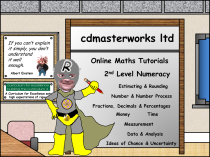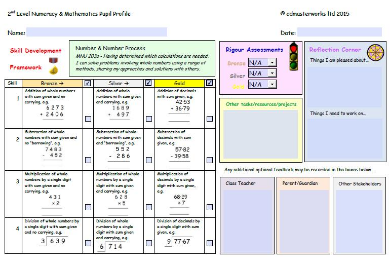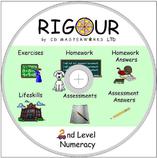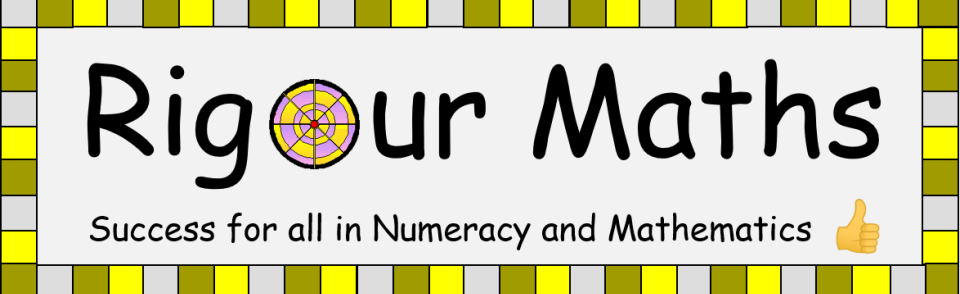
2nd Level Numeracy Online Learning Portal...
The following student portal is to provide a platform for all students to improve their performance in CfE 2nd Level Numeracy...and beyond! Make sure you have a pen and paper handy, you're going to need it! You can use this section for consolidation of classwork, extension or even catching up on work missed. Ask your teacher for the password and click on the buttons below for access to the secure area...
Parents can sign up directly for access by clicking here.
Schools interested in a license should contact sales@cdmasterworks.co.uk with their enquiries.
Skills developed in this portal;
MNU 201a
- Rounding the the nearest 10
- Rounding to 1 figure of accuracy
- Rounding to 1 decimal place
- Rounding to 1 significant figure
MNU 202a
- Changing words into numbers
- Changing numbers into words
- Decimal application
MNU 203a
- Adding numbers
- Subtracting numbers
- Multiplying numbers
- Dividing numbers
MNU 203b
- Adding decimals mentally/Multiplying by 10
- Subtracting decimals mentally/Dividing by 10
- Times tables/Multiplying by multiples of 10
- Basic division/Dividing by multiples of 10
MNU 204a
- Negative number lines/Adding negatives
- Temperature rise and fall/Subtracting negatives
- Bank balances/Multiplying negatives
- Dividing negatives
MNU 207a
- Writing fractions
- Shading fractions
MNU 207b
- Missing fractions/Changing between fractions, decimals and percentages
- Equivalent fractions/Calculating fractions of a quantity
- Calculating mental percentages
MNU 209a
- Shopping lists
- Calculating change/"Best buy" comparisons
MNU 209b
- Simple interest
- Budgeting/Paying bills
MNU 209c
- Identifying profit and loss
- Calculating profit and loss
MNU 210a
- Telling the time
- 24 hour time
MNU 210b
- Changing between minutes and seconds
- Adding and subtracting times
MNU 210c
- Simple time intervals
- Next hour time intervals/Calculating distance
- Calculating speed
- Calculating time
MNU 211a
- Measuring length
- Drawing length
MNU 211b
- Reading weight
- Reading volume
MNU 211c
- Perimeter
- Area of 2D shapes
- Volume of 3D objects
MNU 220a
- Interpreting bar graphs
- Interpreting line graphs
MNU 222a
- Describing Probability/Probability timelines
- Calculating probabilty
- Choosing at random
2nd Level Pupil Recording Grid...
Feel free to download our pupil recording grid to help you log your progress in all video tutorials, worksheets and assessments. Simply enter your score as a percentage, e.g. if you scored 63% then enter 63. You can calculate your percentage on the calculator by typing your score/questions attempted x 100. Also record the number of minutes it took you to complete a task, e.g. if 15 minutes were taken enter 15 in the relevant space. The grid automatically calculates many useful features which will help you with your revsion.
Microsoft Excel sheet [77.0 KB]
2nd Level Interactive Pupil Profile...
We are excited to offer interactive, electronic pupil profiles for 2nd Level Numeracy and Mathematics covering all 18 Experiences & Outcomes. As you can see from the illustration to the right, pupils reflect on their learned skills using the "Skill Development Framework" where they tick off their skills using the check boxes as they master them. Any skills that require more practice can be revised either in class or in our 2nd Level Online Learning Portal at the top of this page. There are also boxes for pupils to comment on their areas of success and improvement. Teachers, parents and other stake holders can also type comments in the indicated areas. There are also spaces for pupils to enter their RIGOUR assessment scores. All of these scores are automatically transferred to an attainment summary at the end of the profile which can be printed out. The booklet itself prints out as an A5 booklet with pupil details on the front and their attainment summary on the back.
Contact us at support@cdmasterworks.co.uk for more details.
If you are having trouble editing your profile please ensure your Adobe Reader software is up to date. If it is not, you can download FREE update by clicking on the following link...
2nd Level Numeracy Software...
Our user-friendly, interactive 2nd Level Numeracy program is compatible with the Smartboard providing the template for a structured course covering all 18 Numeracy Experiences and Outcomes at Second Level.
Our program comes complete with student success records for exercises, homework and assessments.
This software has been created by the Rigour team consisting of experienced Principal Teachers of Mathematics from across the country, I.T. specialists and established publishers within the Scottish Education sector.
Our ideas have been presented at the Stirling Mathematics Conference and showcased at the Scottish Learning Festival.
2nd Level Numeracy Breakdown
Each Experience and Outcome is differentiated into 3 modules; bronze, silver and gold.
Each module contains...
5 class exercises viewed on the smartboard. Students work through 10 questions on each learning outcome after exemplifcation. Answers are displayed for pupils to mark their progress at the end. Each exercise has access to an on-screen timer which can be adjusted to really test the pupils! Clicking on the medals at the top of the screen will take you to games on the internet where pupils can practice their skills in a competitive and interactive setting. Clicking on the apple takes you to a video providing an explanation, song or even rap on the skill in question.
5 homework exercises to print with answers available on-screen to facilitate pupil marking.
5 printable assessments with on-screen marking schemes.
A Lifeskills Section containing questions in context for each skill being developed.
A printable certificate to be given to the pupil once they have passed the chosen module.
For further information please contact sales@cdmasterworks.co.uk
Here is a quick video demonstration of our 2nd Level Numeracy software...
Please download MNU 211c Bronze Level Homework 1 for your inspection.
MNU 211c B Hw 1.pdf
Adobe Acrobat document [90.4 KB]
Please download MNU 211c Bronze Assessment 1 for your inspection.
MNU 211c B Ass 1.pdf
Adobe Acrobat document [71.3 KB]
Testimonials...
All the staff and pupils love the software. Using Rigour has taken the level of focus and engagement to a new level. When the pupils set their own target working time and as the timer is started, you can hear a pin drop in the classroom as they work through the excercise of the day. As staff, the structured learning intentions for each outcome ensure full coverage.
Ms T. Eacher, Renfrewshire