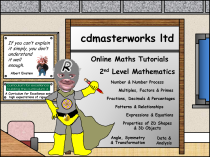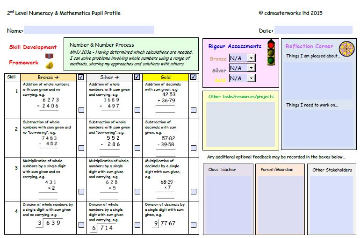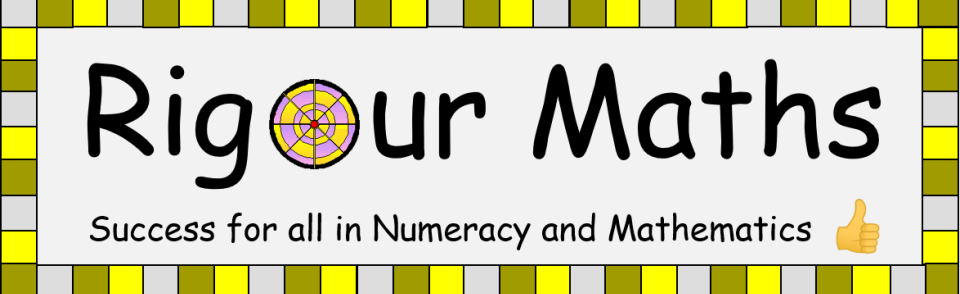
2nd Level Maths Online Learning Portal...
The following student portal is to provide a platform for all students to improve their performance in CfE 2nd Level Mathematics. Make sure you have a pen and paper handy, you're going to need it! You can use this section for consolidation of classwork, extension or even catching up on work missed. Ask your teacher for the password and click on the buttons below for access to the secure area...
Parents can sign up directly for access by clicking here.
Schools interested in a license should contact sales@cdmasterworks.co.uk with their enquiries.
Skills developed in this portal;
MTH 203c
- The Order of Operations
MTH 205a
- Multiples
- Factors
- Lowest Common Multiple
- Highest Common Factor
MTH 207c
- Simplifying fractions
MTH 213a
- Completing simple patterns
- Writing rules for number patterns
MTH 215a
- Missing numbers/Solving 1-step equations type 1
- Missing symbols/Solving 1-step equations type 2
- Solving multi-step equations
MTH 216a
- Naming 2D shapes/Drawing triangles
- Naming 3D objects/Drawing circles
MTH 216b/c
- Drawing nets of shapes
- Calculating surface area
MTH 217a
- Identifying/Naming angles
- Classifying angles/Calculating missing angles
- Angles in a triangle
MTH 217b
- Measuring angles
- Drawing angles
MTH 217c
- Compass points facts
- Directions using compass points
MTH 217d
- Scale drawings
- Reading maps
MTH 218a
- Reading coordinates
- Plotting coordinates
MTH 219a
- Identifying lines of symmetry
- Reflecting shapes in lines of symmetry
MTH 221a
- Drawing Tally Frequency Tables/Bar Graphs
- Calculations in Pie Charts
2nd Level Pupil Recording Grid...
Feel free to download our pupil recording grid to help you log your progress in all video tutorials, worksheets and assessments. Simply enter your score as a percentage, e.g. if you scored 63% then enter 63. You can calculate your percentage on the calculator by typing your score/questions attempted x 100. Also record the number of minutes it took you to complete a task, e.g. if 15 minutes were taken enter 15 in the relevant space. The grid automatically calculates many useful features which will help you with your revsion.
Microsoft Excel sheet [77.0 KB]
2nd Level Maths Interactive Pupil Profile...
We are excited to offer interactive, electronic pupil profiles for 2nd Level Numeracy and Mathematics covering all 18 Experiences & Outcomes. As you can see from the illustration to the right, pupils reflect on their learned skills using the "Skill Development Framework" where they tick of their skills using the check boxes as they master them. Any skills that require more practice can be revised either in class or in our 2nd Level Online Learning Portal at the top of this page. There are also boxes for pupils to comment on their areas of success and improvement. Teachers, parents and other stake holders can also type comments in the indicated areas. There are also spaces for pupils to enter their RIGOUR assessment scores. All of these scores are automatically transferred to an attainment summary at the end of the profile which can be printed out. The booklet itself prints out as an A5 booklet with pupil details on the front and their attainment summary on the back.
Contact us at support@cdmasterworks.co.uk for more details.
If you are having trouble editing your profile please ensure your Adobe Reader software is up to date. If it is not, you can download FREE update by clicking on the following link...